How to Display Closed Captions, Subtitles, and Transcripts on the Kanopy Streaming Service
Displaying closed captions or subtitles on Kanopy
To enable closed captions or subtitles while watching a film, select the CC icon in the bottom-right corner of the video player:
![]()
Slide the toggle next to Captions to turn them on. If multiple tracks are available, you can select one below the toggle.

Displaying transcripts on Kanopy
To enable transcripts while watching a film, select the Enable Transcripts icon in the bottom-right corner of the video player.
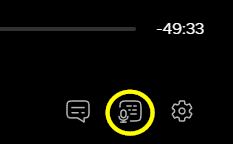
This will open the "Transcripts" window. As the film plays, the transcript will advance automatically. You can also manually scroll up and down within the transcript.
For additional help, see Kanopy's help page.
